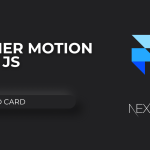If you’re a cyclist looking to participate in events or an event organizer needing a reliable platform, BikeReg.com offers a seamless, tech-driven solution. Whether you’re new to the platform or need a refresher, this step-by-step guide will help you navigate BikeReg and make the most of its features.
By the end of this post, you’ll be able to create an account, find events, and register with ease. For more on the technology that powers BikeReg, check out How BikeReg is Changing Cycling Events using Tech.
1. Creating an Account on BikeReg
Before you can register for events or organize one, you need to create an account. Here’s how:
- Visit BikeReg.com: Head over to BikeReg.com.
- Click on “Sign Up”: In the top right corner, click the “Sign Up” button to begin.
- Provide Your Details: Enter your email address, create a password, and fill in personal information like your name, address, and emergency contact details. This information will be used for event registration.
- Verify Your Email: Once you’ve filled out your information, BikeReg will send you a verification email. Confirm your email to activate your account.
2. Finding Cycling Events
Once your account is set up, you can explore the wide variety of events available on BikeReg. Here’s how to find the perfect event for you:
- Search for Events: From the homepage, use the search bar to find specific events by location, event type (e.g., road race, cyclocross), or keyword.
- Filter Your Results: BikeReg offers filters to narrow down your search by date, location, or event category. This makes it easier to find events that match your schedule and interests.
- Explore Event Details: Once you find an event that interests you, click on the event name to view details like the event date, registration deadlines, course map, and any special instructions.
3. Registering for an Event on BikeReg
Now that you’ve found an event, let’s move on to registration:
- Select Your Event: On the event page, click “Register” to begin the registration process.
- Choose Race Categories: Many events offer different race categories based on age, skill level, or bike type. Choose the category that best fits you.
- Fill in Required Information: You’ll need to provide details like emergency contacts, waiver agreements, and sometimes additional data such as race license numbers.
- Review and Pay: Before completing your registration, review your selections and ensure all details are correct. Then, proceed to payment. BikeReg accepts multiple payment methods, including credit/debit cards and secure online payments.
4. Using the BikeReg Mobile Platform
BikeReg’s mobile-responsive design means you can easily register for events on your phone. Here’s how to use it on mobile:
- Mobile-Friendly Search: The search and filter functions work seamlessly on mobile, making it easy to find events on the go.
- Mobile Registration: Registering for an event is just as easy on mobile as it is on desktop. The mobile platform keeps all steps straightforward, so you won’t miss any critical details while registering.
- Access Race Results: Post-race, you can view results directly on your mobile device, keeping you updated on how you performed.
5. Managing Your Registered Events
After registering for events, you can manage your registrations easily through BikeReg:
- View Upcoming Events: Go to your dashboard to see a list of all your upcoming events, including details like event dates, times, and locations.
- Modify Your Registration: If an event allows changes, you can update your information or switch race categories from your dashboard.
- Cancel Registration: In the case of emergencies or schedule conflicts, you may be able to cancel your registration, depending on the event’s cancellation policy.
Pro Tip: Some events offer transfer options, allowing you to transfer your registration to someone else if you’re unable to attend.
Navigating BikeReg is simple, whether you’re registering for your first race or managing multiple events. With its user-friendly interface and powerful features, BikeReg is a go-to platform for cyclists and organizers alike. Once you’ve mastered the basics, you can explore more advanced features like creating custom race categories for your own events.