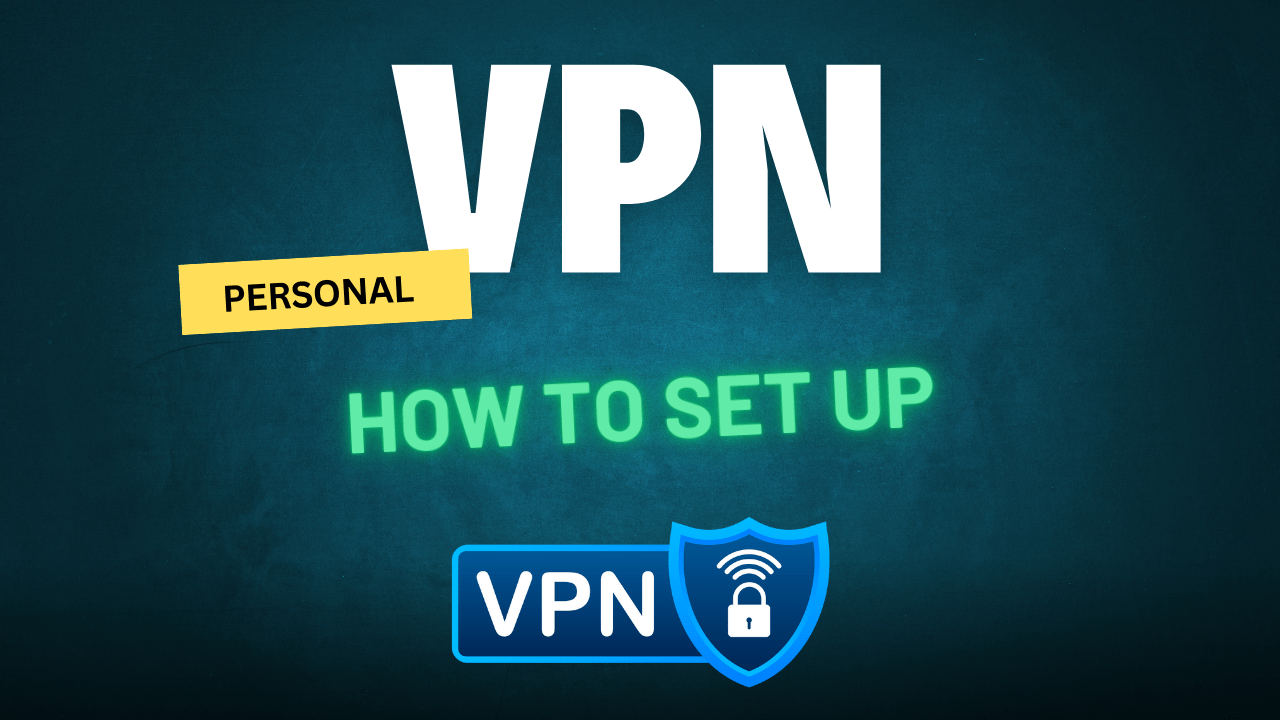A Virtual Private Network (VPN) serves as a robust solution to encrypt your data, hide your IP address, and allow you to access content across geographic restrictions. While there are many commercial VPN services available, setting up your own personal VPN can give you more control over your security and privacy. In this guide, we will cover four easy methods to set up a personal VPN.
Set Up a Personal VPN, Why ?
Using a personal VPN gives you complete control over your server, offers higher data privacy, and minimizes dependence on third-party providers. This ensures that your browsing data is not logged or monitored by external companies, making it ideal for those who prioritize security and privacy.
Method 1: Setting Up a VPN Using Cloud Services (AWS, Google Cloud, Azure)
One of the most popular methods to create a personal VPN is by using cloud services like AWS, Google Cloud Platform, or Microsoft Azure. These services provide robust infrastructure, allowing you to deploy a VPN server with minimal effort.
Steps to Set Up:
- Create an Account: Sign up for an account with a cloud service provider like AWS, GCP, or Azure.
- Deploy a Virtual Machine: Launch a virtual machine (VM) using a Linux distribution like Ubuntu.
- Install VPN Software: Use open-source VPN software such as OpenVPN or WireGuard.
- Run commands like
sudo apt-get install openvpnfor Ubuntu.
- Run commands like
- Configure the VPN: Modify the configuration files to define IP ranges, enable encryption, and set user permissions.
- Connect to Your VPN: Download the VPN configuration file, install it on your local device, and connect using a VPN client.
Pros:
- High flexibility and control over server configurations.
- Easily scalable for adding more devices.
Cons:
- Requires some technical expertise to set up.
- Monthly cloud service fees may apply.
Method 2: Using a Dedicated VPN Router
If you prefer a hardware solution, a dedicated VPN router is a straightforward option. Many modern routers come with built-in VPN support, making setup quick and easy.
Steps to Set Up:
- Choose a VPN-Compatible Router: Select a router that supports OpenVPN or similar protocols.
- Update Router Firmware: Ensure the router firmware is up to date.
- Upload VPN Configuration Files: Download VPN configuration files from your VPN provider and upload them to the router.
- Activate VPN on the Router: Enable the VPN settings through the router’s admin panel.
Pros:
- Protects all devices connected to your home network.
- No need to install VPN software on individual devices.
Cons:
- Can be expensive to purchase a VPN-compatible router.
- Limited portability for on-the-go VPN use.
Method 3: Setting Up a VPN on Your Home Server
For tech enthusiasts who already have a home server or NAS (Network-Attached Storage), turning it into a personal VPN server can be an efficient solution.
Steps to Set Up:
- Install VPN Software: Install VPN server software like OpenVPN, WireGuard, or SoftEther on your home server.
- Configure Port Forwarding: Set up port forwarding on your router to allow external connections to your VPN server.
- Create VPN User Profiles: Define user credentials and create configuration files for devices.
- Connect from Anywhere: Use the VPN client software to connect to your home server from any remote location.
Pros:
- No recurring fees.
- Full control over server settings.
Cons:
- Requires a stable internet connection at home.
- More complex setup compared to other methods.
Method 4: Using a Raspberry Pi as a VPN Server
If you’re looking for an affordable and compact solution, a Raspberry Pi can serve as a lightweight VPN server. This method is ideal for hobbyists and those looking to learn more about network security.
Steps to Set Up:
- Set Up Raspberry Pi: Install a Linux-based OS on your Raspberry Pi, such as Raspbian.
- Install OpenVPN or PiVPN: Use the command-line interface to install OpenVPN or PiVPN.
- Example command:
curl -L https://install.pivpn.io | bash
- Example command:
- Configure the VPN: Follow the prompts to set up user profiles and server settings.
- Connect to the VPN: Export configuration files and connect from your devices using a VPN client.
Pros:
- Low cost and energy-efficient.
- Great learning experience.
Cons:
- Limited processing power for high-volume traffic.
- Requires initial setup time and effort.
Final Thoughts
Setting up your personal VPN may seem like a daunting task, but with the right tools and approach, you can enjoy enhanced privacy and security with a setup that suits your needs. Whether you choose to host your VPN on a cloud service, set it up on your home network, or use a compact Raspberry Pi, these four methods provide you with flexibility and control.