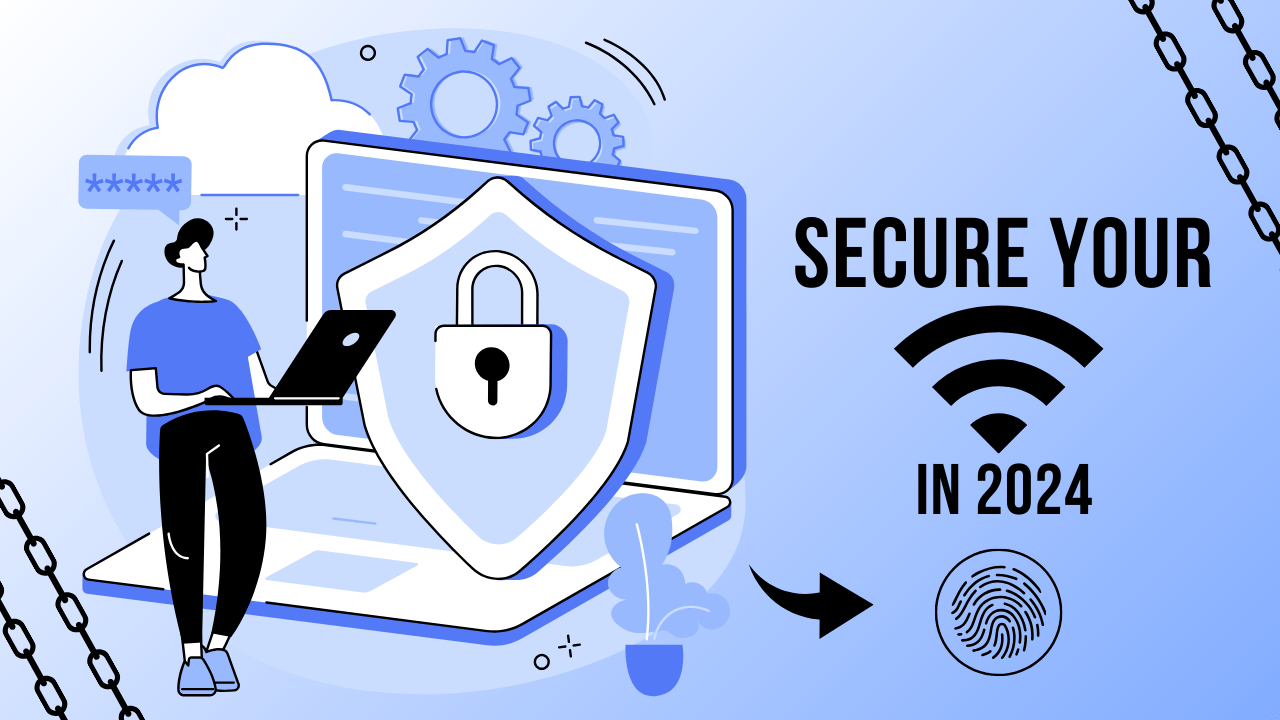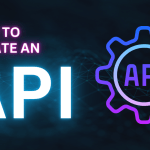Secure your Home Wi-Fi Now
In today’s connected world, having a secure home Wi-Fi network is crucial. Whether you’re streaming movies, working remotely, or controlling smart devices, protecting your network is essential. Follow these practical steps to safeguard your Wi-Fi:
1. Place the router in a central location
Strong network security starts with a smart setup. If possible, place your router at the center of your home. Routers send wireless signals in all directions, so strategically placing your router in a central location will help keep your connection within the confines of your home. As a bonus, it will likely also make for the best connection quality.
2. Create a strong Wi-Fi password and change it often
Your Wi-Fi network password should be robust and hard to guess. Combine letters, numbers, and special characters for added protection. Avoid using easily guessable phrases like “password.” Changing your password periodically adds an extra layer of security.
3. Change the default router login credentials
Every Wi-Fi router comes with default login credentials. Change these immediately to prevent unauthorized access. A strong, unique password ensures better security.
4. Turn on firewall and Wi-Fi encryption
Ensure your network uses the latest encryption protocols. As of 2024, the best Wi-Fi security standard is WPA3 (Wi-Fi Protected Access Version 3). It offers improved security over its predecessors1. For older devices, consider using WPA2 with AES encryption2.
5. Create a guest network
Isolate your guests’ devices from your main network by setting up a separate guest network. This reduces the risk of unauthorized access.
6. Use a VPN
Consider using a Virtual Private Network (VPN) for an additional layer of privacy and security when accessing the internet. A VPN encrypts your internet traffic, making it harder for anyone to intercept sensitive data.
7. Keep your router and devices up to date
Regularly update your router’s firmware and ensure your connected devices have the latest security patches. Manufacturers release updates to address vulnerabilities and improve security.
8. Disable remote router access
Unless necessary, turn off remote management features. Accessing your router remotely can be risky if not properly secured.
9. Verify connected devices
Periodically review the list of connected devices on your network. Remove any unfamiliar or unauthorized devices.
10. Upgrade to a WPA3 router
If your router supports WPA3, consider upgrading to take advantage of its enhanced security features1. If not, WPA2 with AES encryption remains a solid choice.
Remember, no security measure is foolproof, but implementing these steps significantly improves your home Wi-Fi network’s safety. For more detailed information, check out these external resources: