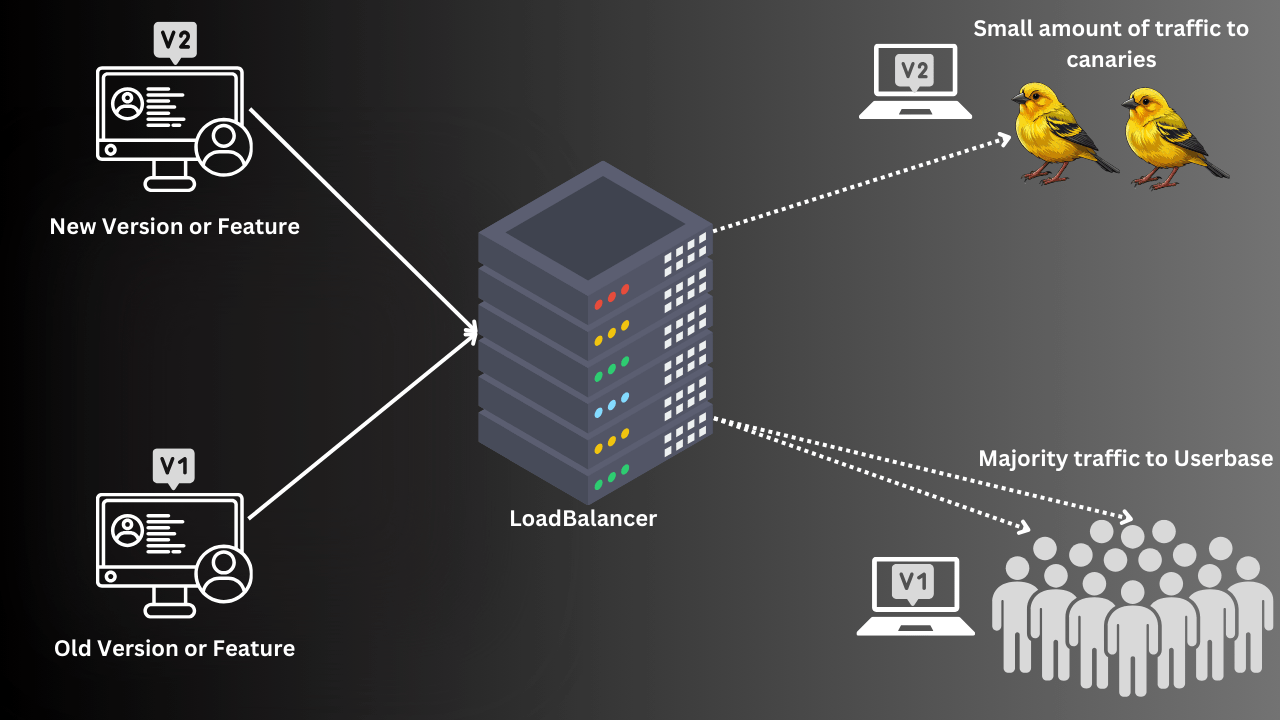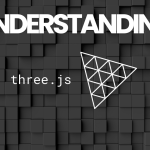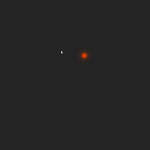In the fast-paced world of software development, delivering new features to users is essential, but it comes with its challenges. Canary deployment is a cutting-edge strategy that allows developers to roll out updates with minimal risk. This blog explores what canary deployment is, its benefits, how to implement it, and why it’s crucial for modern software development.
What is Canary Deployment?
Canary deployment is a release strategy where new features are initially rolled out to a small, select group of users before a wider release. Named after the canary birds used in coal mines to detect harmful gases, this approach enables developers to monitor the performance and impact of new features in real time. If issues arise, they can be addressed before affecting the entire user base.
Benefits of Canary Deployment
- Risk Mitigation: By exposing only a fraction of users to the new feature, teams can quickly identify and resolve issues without impacting all users.
- Real-Time Feedback: Gathering insights from a smaller group allows developers to make necessary adjustments based on user experience and performance metrics.
- Simplified Rollbacks: Should a critical issue be identified, reverting to the previous version is straightforward, minimizing downtime and user disruption.
How to Implement Canary Deployment
To successfully execute a canary deployment, follow these steps:
- Define Success Metrics: Establish key performance indicators (KPIs) that will help measure the feature’s success, such as user engagement, error rates, and performance speed.
- Select Your Canary Group: Identify a small, representative segment of users for the initial rollout. This could be based on demographics, behavior, or random selection.
- Monitor and Analyze: Use monitoring tools like New Relic or Datadog to track performance and gather feedback during the canary phase. Pay close attention to any anomalies or negative feedback.
- Gradual Rollout: If the canary version performs well, gradually increase the rollout percentage until all users have access to the new feature.
Best Practices for Canary Deployment
- Automation: Use CI/CD tools to automate the deployment process, ensuring a smooth transition between versions.
- Feature Flags: Implement feature toggles to control the visibility of new features, allowing for quick activation or deactivation.
- Communicate with Users: Keep users informed about the rollout, encouraging feedback and participation in the testing process.
Conclusion
Canary deployment is a powerful strategy for software teams looking to innovate while minimizing risks. By testing new features on a smaller scale, developers can ensure a more stable and successful rollout, ultimately leading to better user experiences. Embracing this approach not only enhances software quality but also fosters user trust and satisfaction.
SUBSCRIBE
Interested in learning more about deployment strategies? Subscribe to our blog for the latest insights on software development best practices!